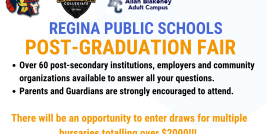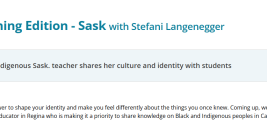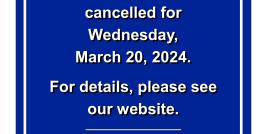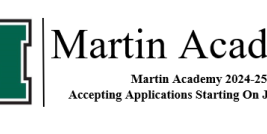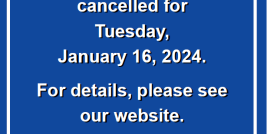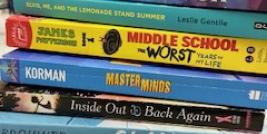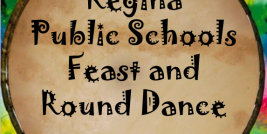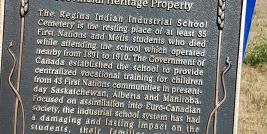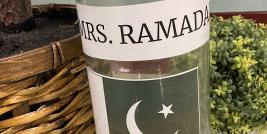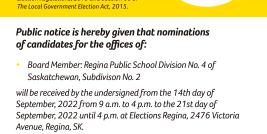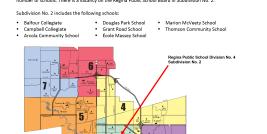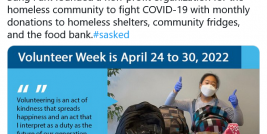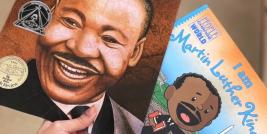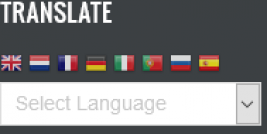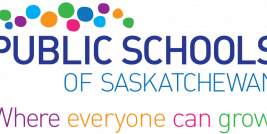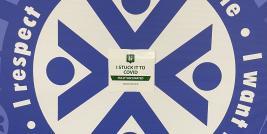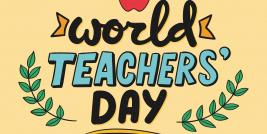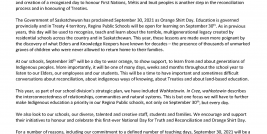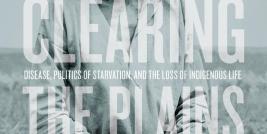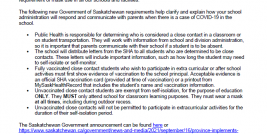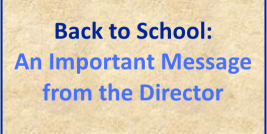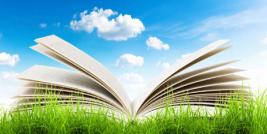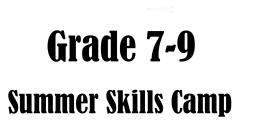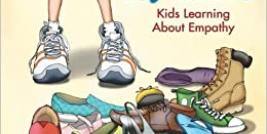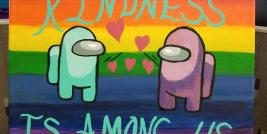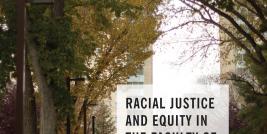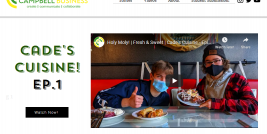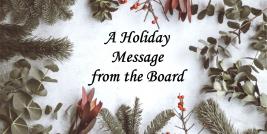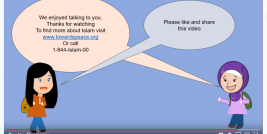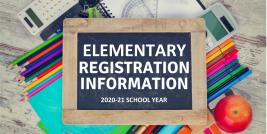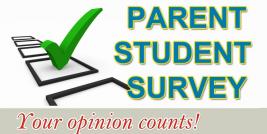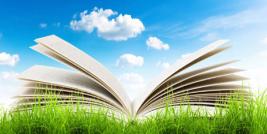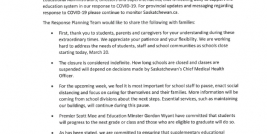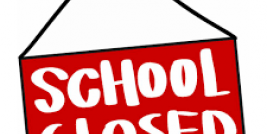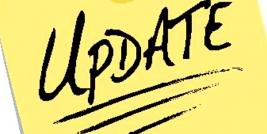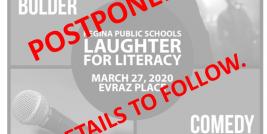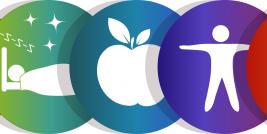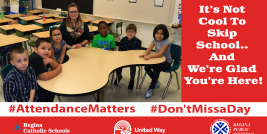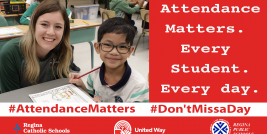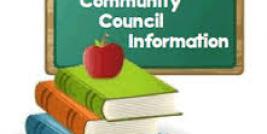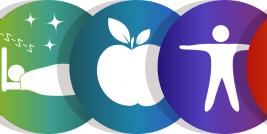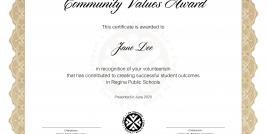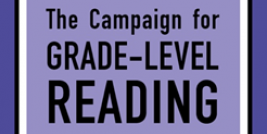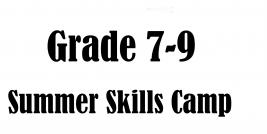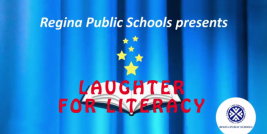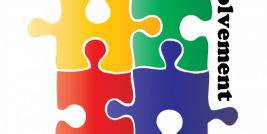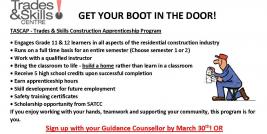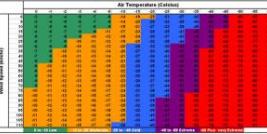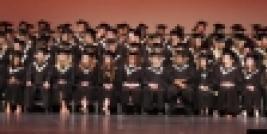Every Regina Public Schools web page has a translate function. It is located on the bottom right of every web page. Use this function to translate an entire web page to a preferred language.
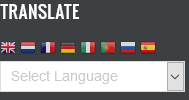
To translate a document from a link - these documents are either Word or PDF documents.
- Open the document (click on it)
- Copy the words to translate (right click to highlight, copy)
- Open Google translate or a preferred translator page. https://translate.google.ca/
- Paste on that page and select preferred language
- Translate to preferred language.